For this week, we have been instructed to develop a proper content management for the company's blogsite. The company recommended us to use blog-engine such as ButterCMS to speed up the process of building this blogsite. Below you can see our work and progress as well as a more polish and better looking interface for the blogsite.
This is the home page of the blogsite. Most of the content here are placeholder or dummy content. The company can easily modified it to fit their needs. Even though they are placeholder content, we have inserted links so that any user can click on the image. For example if the user press ALA Market image, they will be redirected to ALA website. Or if the user press on PTSS image, they will be redirected to PTSS website. Me and Nitya URL are linked to our bloggers link.
In the Article page is where users can see the latest blog post posted by the company that manage the content. The content here are uploaded through ButterCMS. Users can click on the link and they can see the post in detail.
As you can see, when the user press the "Example Post", it will open up the blog post in full detail.
This is the content management tool provided by ButterCMS for us to manage our blog post content. When we publish a blog post from ButterCMS, the blog post will also be updated on our blog site.
We have learnt alot through this blog-engine and it make our work much more easier. Now that the database connection is fully functional our project is coming close to completion.
I will now share more images of the updated interface
This is the "Contact" page where the user can contact the company for any inquiries.
The "About Us" page is a simple page with a short description regarding the team that has created this blogsite and its institution
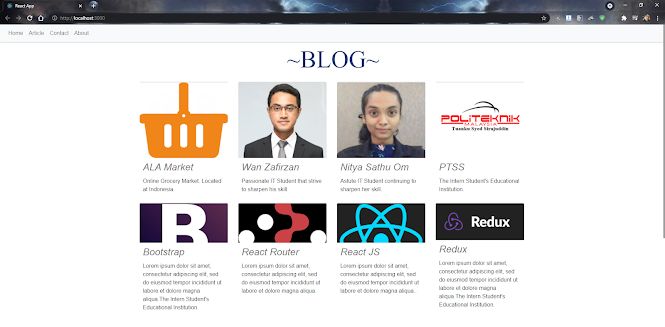



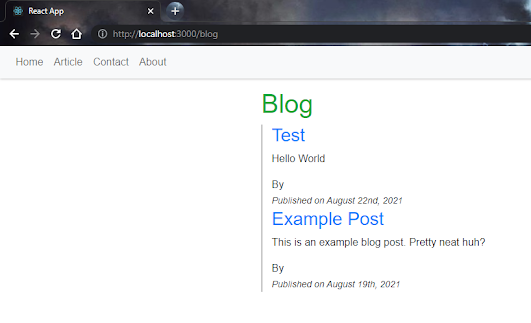



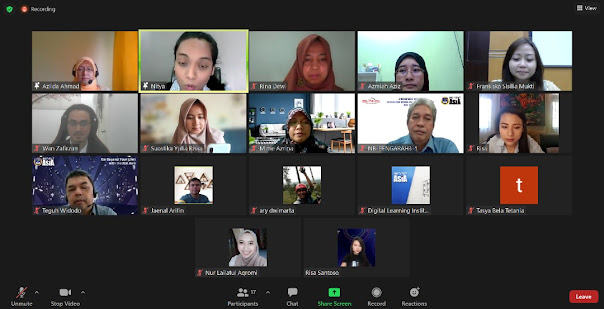

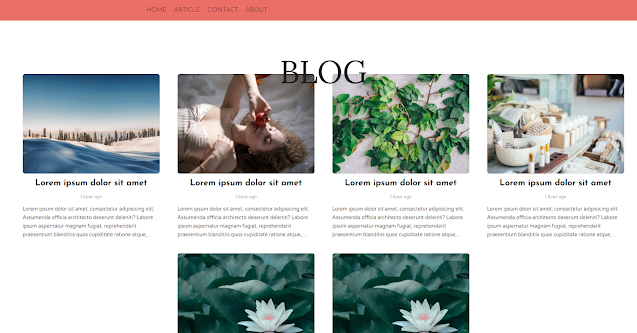
Comments
Post a Comment