Sixth & Final Week of Internship
Last Week I mentioned about the usage of Content Management System, ButterCMS that was recommended by the company. This week we had to change to another CMS, strAPI, a Headless CMS. StrAPI is better then ButterCMS because it uses a local database, postgreSQL. Local database are much more secure and have lower latency, according to the company. Below are the images of this week's work.
After the connection is successful, we type in "yarn develop" in the command line and an admin interface will pop up. In this admin interface user can manage the front-end of the blog.
As you can see from the image, strAPI has a very good Content Management System, and it's open source. We can create a blog post just like how I am writing and posting the blog you are currently reading. We can also add images into the post, use bold, different fonts and other interesting functions that can be found in this Content Management System. The admin can update and delete the blog post.
This is our project, the company's blogsite. In the article page, we can see that the latest post has been published from the Content Management System that can only be access by the admin through backend
Once the user press "Check Post", the article page will go to that post in more detail. Users can read the post in detail. They can see the images, as well as the Header font used from the Content Management System. They can also see when the article was published on the top of the post.
Now let's check if the data is saved in the local database of postgreSQL. We will now open up pgadmin4, and check the data table.
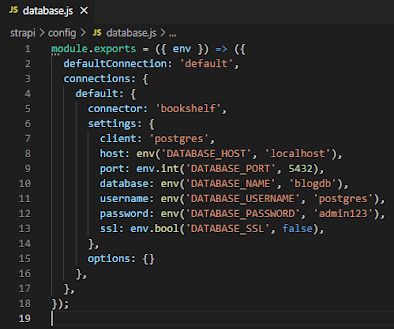





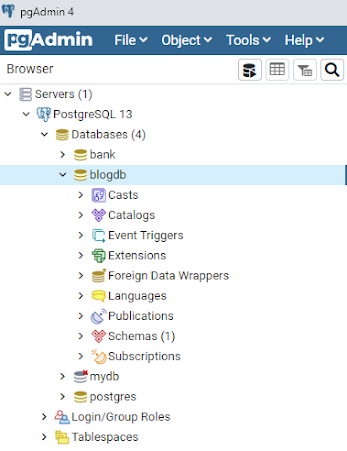


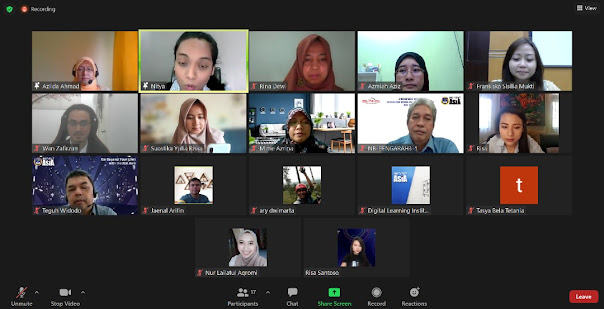

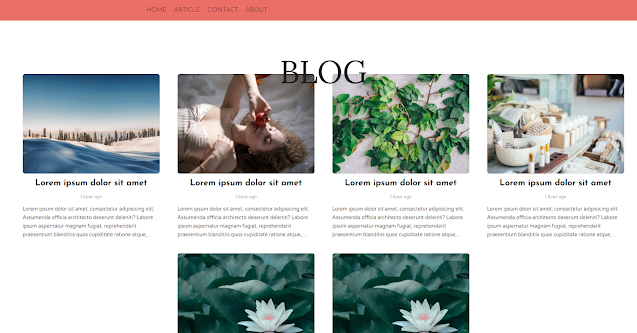
Comments
Post a Comment